How to Create a Work Instruction with Knowby Pro

August 20, 2024
.jpg)
How to Create Work Instructions
Creating effective work instructions is essential for improving productivity, ensuring quality, and enhancing safety in any organisation. With Knowby Pro, you can create and share digital work instructions quickly and conveniently. With our innovative, yet affordable instructions platform, you can build step-by-step guides in minutes using text, images, and videos. Let’s walk you through how to create a work instruction with some examples.
What is a Work Instruction?
A work instruction is a detailed, step-by-step guide that explains how to perform a specific task. Work instructions are essential for ensuring consistency, safety, and quality across teams. Whether you're training new employees, documenting complex procedures, or enhancing workflow, having clear work instructions can make all the difference.
Why Are Work Instructions Important?
- Consistency: Ensure that tasks are performed the same way every time.
- Safety: Reduce the risk of errors and accidents.
- Quality: Maintain high standards of work across your organisation.
- Efficiency: Speed up onboarding and training processes.
How to Create a Work Instruction
Follow these simple steps to create an effective work instruction:
1. Identify the Task
Begin by defining the task that requires documentation. Break it down into manageable steps to ensure clarity and understanding.
2. Gather Necessary Information
Talk to subject matter experts (SMEs) or experienced employees to gather all relevant details about the task. This will help you capture the correct procedures and best practices. The great thing about Knowby is that it is so simple to use, you can involve employees in creating and updating the instructions. The more ownership they have of creating the instructions, the more likely they are to use them!
3. Break Down the Process
Divide the task into logical steps, ensuring each step is clear and concise. Avoid jargon and make sure each instruction is easy to follow.
4. Add Visual Aids
Incorporate images, diagrams, and videos to enhance understanding. Visual aids can help reduce confusion, making complex tasks easier to grasp.
5. Test and Review
Before finalizing your work instruction, test it with someone unfamiliar with the task. Gather feedback and make necessary revisions to ensure clarity and accuracy.
6. Share and Train
Once your work instruction is complete, share it with your team. Ensure that all relevant employees are trained on the new procedure to guarantee consistency across the board.
Work Instruction Examples
To help you get started, here are a few work instruction examples created using Knowby Pro:
- Example 1: Equipment Start-Up Checklist
- Step-by-step guide on performing a start-up of the machine.
- Visual aids: Instructional video demonstrating key steps.
- Outcome: Reduced downtime and increased equipment lifespan.
- Example 2: Safety Procedure for Hazardous Materials Handling
- Detailed steps on safely handling and disposing of hazardous materials.
- Visual aids: Diagrams illustrating correct safety gear and procedures.
- Outcome: Improved workplace safety and compliance.
- Example 3: Guide on How to Use Company Software
- Clear, actionable steps for using the payment software system.
- Visual aids: Short video of each step.
- Outcome: Faster onboarding and reduced queries leading to less frustration from new hire and trainer and less downtime.
Why Use Knowby Pro to Create Work Instructions?
Creating work instructions has never been easier. Knowby Pro provides a user-friendly platform that allows you to build professional, digital work instructions in minutes. Here’s why Knowby Pro is the perfect solution:
- Quick Creation: Add text, images, and video to create detailed instructions in minutes.
- Easy Sharing: Distribute your work instructions to team members via QR Code or link sharing.
- Anywhere Access: Ensure your team can access instructions on any device, anywhere.
- Affordable: Get all the features you need without breaking the bank. We provide a free trial with no credit card required and after that everyone pays only $3 per user, per month. Read more about our transparent pricing here.
Create Work Instructions That Employees Love to Use
How to Create a Work Instruction Using the Knowby Pro App
At Knowby, we call our work instructions 'knowbys'. We have created our own bite-sized instructions to help our customers follow the few simple steps in takes to create a work instruction using our platform Knowby Pro. If you do need to link to longer documents for reference, you can add links into your text. This system assists with avoiding cognitive overload while still allowing access to additional information as if it is needed.
Start Creating Work Instructions Today
Ready to streamline your processes and improve productivity with clear, concise work instructions? With Knowby Pro, you can create and share step-by-step instructions that help your team work smarter, not harder.
Get Started with Knowby Pro
Sign up today and create your first work instruction in minutes!
Start Your Free Trial. No Credit Card Required.
FAQs About Creating Work Instructions
1. How do I create effective work instructions?
To create effective work instructions, focus on clarity and simplicity. Break tasks into small, manageable steps, use visual aids, and test your instructions with someone who is unfamiliar with the process.
2. What tools can I use to create work instructions?
Digital platforms like Knowby Pro are perfect for creating work instructions or Standard Operating Procedures (SOPs). They allow you to easily combine text, images, and videos into professional, shareable guides.
3. Why should I use digital work instructions?
Digital work instructions are easier to update, share, and access compared to traditional paper-based guides. They also allow for more engaging content like videos and interactive diagrams, which improve comprehension and retention.
Why Proper Work Instructions Matter
Work instructions are critical for maintaining quality, safety, and consistency within your organisation. Poorly documented procedures can lead to errors, accidents, and wasted time. By investing time in creating clear, step-by-step instructions, you empower your team to perform tasks correctly, safely, and efficiently.
Transform Your Operations with Knowby Pro
Don't let poorly documented processes slow your team down. Create professional, easy-to-follow work instructions with Knowby Pro. Start your free trial today and see how digital instructions can transform your operations.
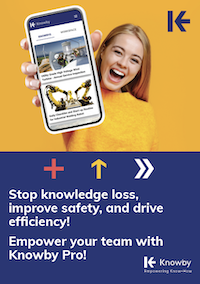
Comments